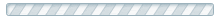Hey guys, I’ve recently been building some lots on the Sims 4. It’s good fun but I wanted to take the look of the houses to the next level and create something that people would find really useful.
I started looking around for Split Level stairs which could be done quite easily in the Sims 3. In the Sims 4, they have removed the terrain tool so you can no longer raise or lower the terrain. Without the terrain tool, it’s almost impossible to do proper split level stairs. I say almost because you can kind of get around it.
There are two ways to do split level stairs. There is a quick and easy way and the slightly more difficult way, I’m going to show you the easy way first.
[teamopnameanchortags]Method One – Step One: Build A Room With Two Floors
The first step is to build a square room and then build another room on top, so you have a two-floor room. See the pictures below for an example.
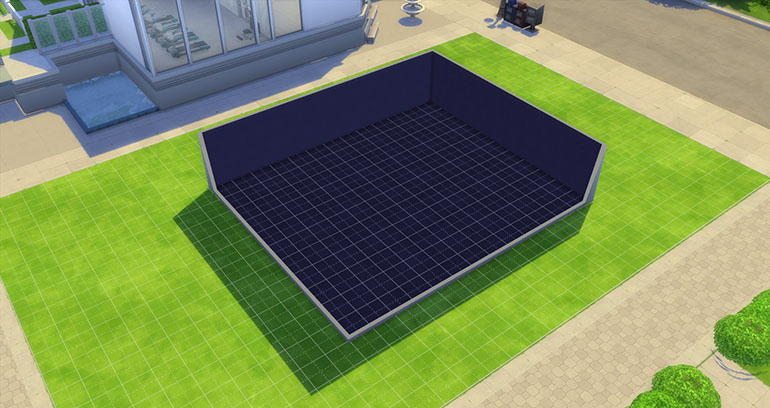
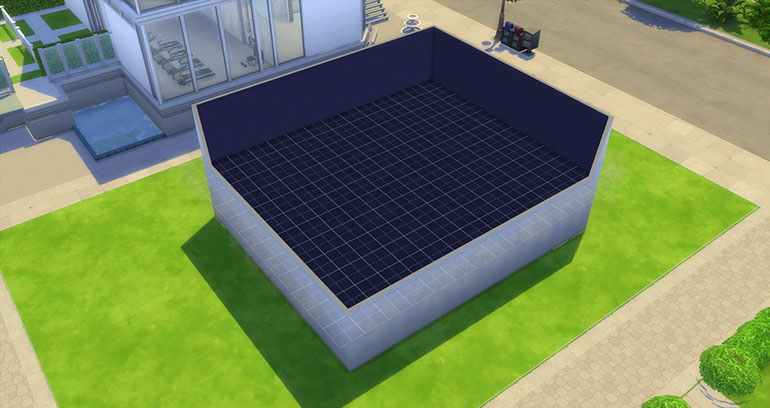
Method One – Step Two: Build The Stairs
Build stairs going from the ground floor up to floor one and then build second stairs going from floor one to floor two, this looks best if you do it in the corner or against a wall.
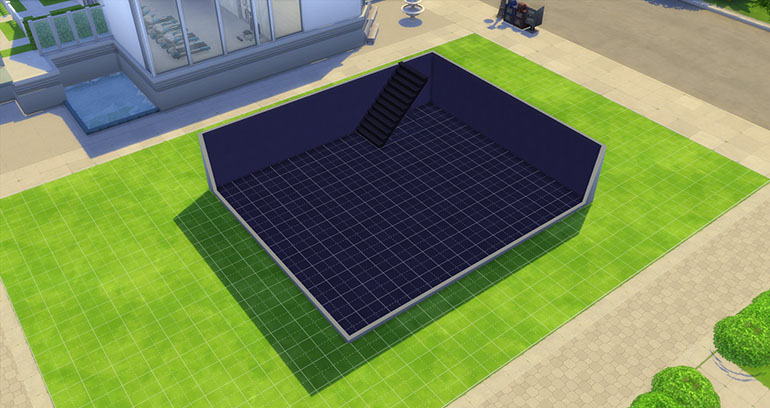

Method One – Step Three: Delete The Floor On Floor One
The floor on floor one needs to be deleted, select the sledgehammer tool at the top and hover over the floor on floor one. It will turn yellow, click to delete it, we are then left with a hole in the floor where the stairs are.
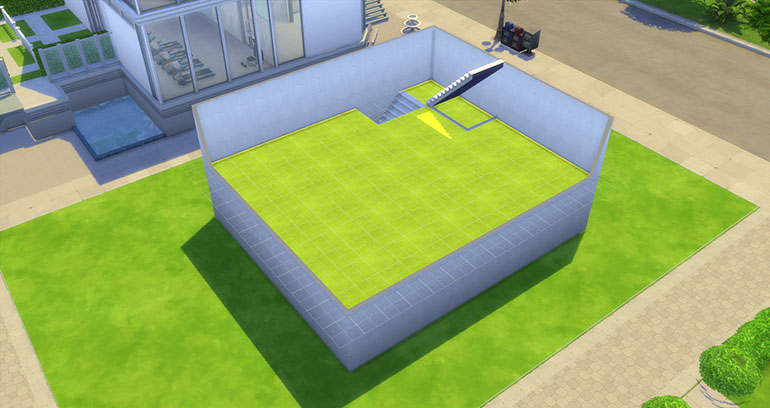
Method One – Step Four: Fill In The Floor
The next step requires filling in the square of the floor between the two sets of stairs. Select the flat square tool under Walls & Rooms. Then make a square on separate grass and make it the correct size like the pictures below, then move the square to the spot in between the stairs. When you move the square it will delete the wall, so you will need to add wall back in on the corner of the house.
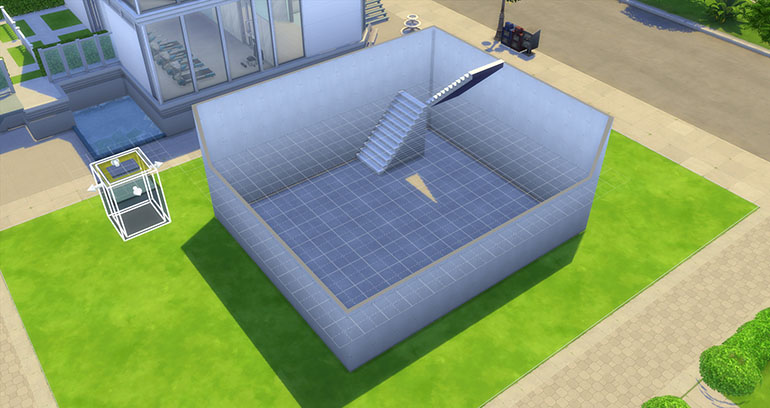
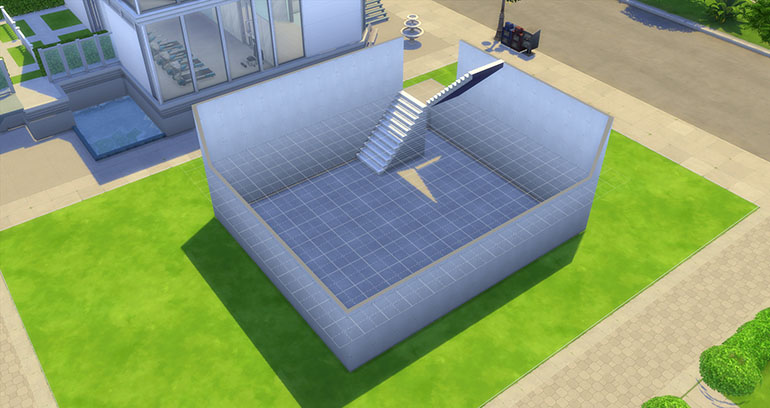
Method One – Step Five: If You Like, Add Bannister
I think split level stairs look better with railings/a bannister, this is just my personal preference but I like to add them, especially in a grand house.
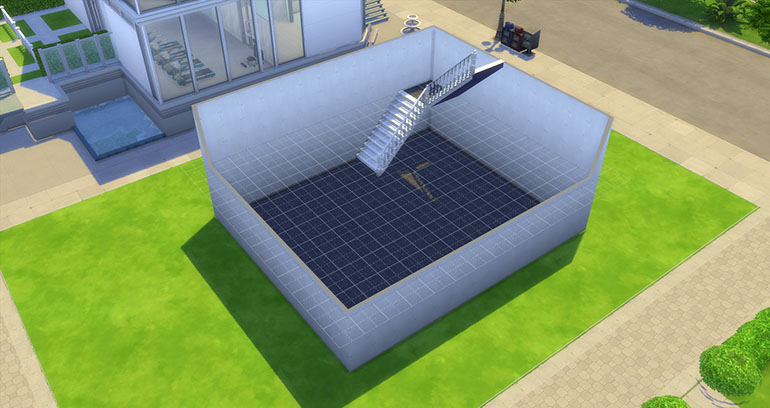
A few things to note about the split level stairs in general, you are unable to see them unless you go to floor one, so this isn’t the best way to do split level stairs, but it does look really nice if you are recording video on the Sims 4. Also, I would make the walls the shortest they can be, otherwise, the split level stairs will look a little bit too big.
This next method will cover doing split level stairs using the foundation technique. This is a little more tricky, but it does look really nice.
Method two: the foundation method.
Method Two – Step One: Build A Room With Foundations
This is the easiest step, build a room and make sure it has a foundation.
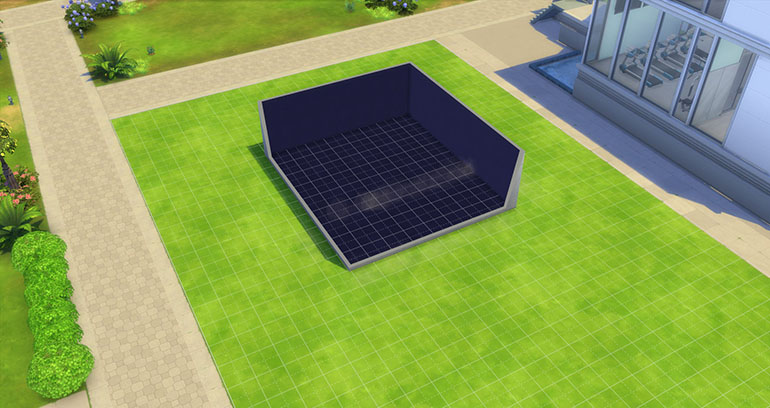
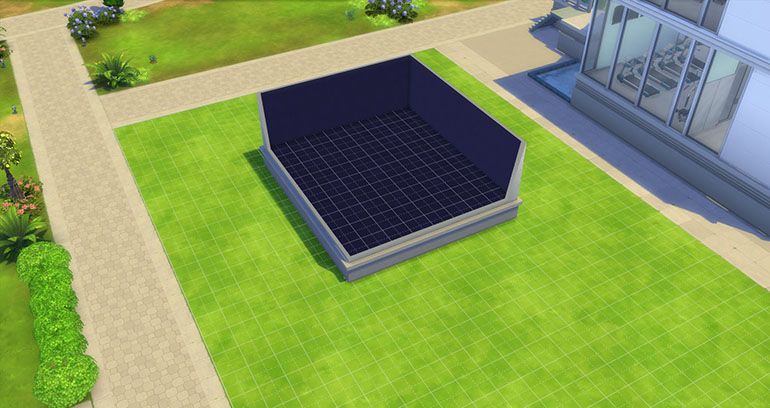
Method Two – Step Two: Build A Room Inside The Room
Build a second room inside your room and make it the same size as the landing area you wish to have, probably 2×2 square.

Method Two – Step Three: Delete The Floor Of The Original Room
Select the sledgehammer tool and delete the floor of the original room, the floor of the new smaller room should stay intact.


Method Two – Step Four: Make Stairs!
Make some stairs going from the bottom of the floor (the grass) going up to the new foundation. Then make a second set of stairs going from the foundation to the first floor. Delete the small sections of wall between each stair and the foundation block.


Method Two – Step Five: Delete The Stair Support/Wall
Delete the support underneath the stairs so that it looks like the stairs are floating. This makes the split level effect look even cooler in my opinion. Also, make sure to fill in the grass with the floor that you would like this room to have.


Method Two – Step Six: Add Railings/Bannister
Add a railing/Bannister to the rail if you would like, I personally think it makes the split stairs look great.
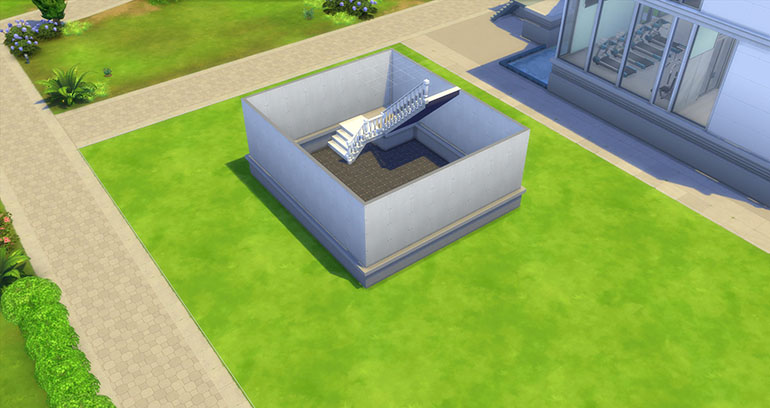
I hope that helps you make some amazing stairs and awesome lots in the Sims 4, good luck and leave any questions in the comments below. If you are looking for some sims 4 downloads then we’ve got just the place for you! The sims 4 seasons jungle adventure is out now, don’t forget to check out our sims 4 jungle adventure beginners guide.